Your ads will be inserted here by
Easy Ads.
Please go to the plugin admin page to set up your ad code.
[UPDATE 2-11-13: I just learned that the makers of this app, unbaby.me, have released unpolitic.me! Check it out!]
So, there’s a plugin for Chrome called UnBaby.me, which is hilariously insensitive in its concept. The idea is that folks tend to share photos of babies very liberally on Facebook, and, well… those of us who feel overpopulation is the root of everything wrong on planet Earth aren’t so into that. So, it scans your facebook feed for photos of babies using keyword searches for things like “little angel,” “first steps,” “daddy’s favorite,” etc.
Thing is: it lets you add your own keywords—and they don’t have to be baby-related. So, go ahead and add “Romney” to the keyword list. Or “Obama,” or “Walter Mondale,” if you’re feeling nostalgic:
Your ads will be inserted here by
Easy Ads.
Please go to the plugin admin page to set up your ad code.
Best/worst part? When a picture of a politician is removed via the keyword filer, it still replaced the post with the phrase “Baby Removed.”
 Get Unbaby.Me here. When installed, the logo will appear to the right of your URL bar and you’re 1 click away from the keyword setup.
Get Unbaby.Me here. When installed, the logo will appear to the right of your URL bar and you’re 1 click away from the keyword setup.
Furthermore, you can choose what sort of content you would like to replace the offending photos, via image-based RSS. The UnBaby.Me default setting is cats photos from Instagram.
Your ads will be inserted here by
Easy Ads.
Please go to the plugin admin page to set up your ad code.


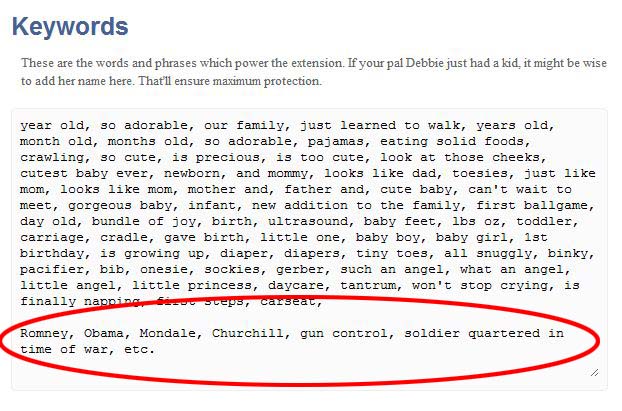


Pingback: Remove Politics from Facebook | Ryan Roullard
Pingback: Ryan Roullard